Introduction: Revolutionize Your YouTube Game
Are you ready to take your YouTube channel to the next level? Whether you’re a seasoned content creator or just starting, having the right tools in your arsenal can make all the difference. In this comprehensive guide, we’ll explore 30 of the best YouTube tools that will help you optimize your content, grow your audience, and potentially even make money on YouTube.
From video editing software to SEO tools, we’ve got you covered. So, buckle up and get ready to transform your YouTube workflow and make money online with this step!
Video Creation and Editing Tools
Top Video Editors

Creating high-quality videos is the cornerstone of any successful YouTube channel. Let’s dive into some of the best video editing tools that can help you create professional-looking videos and grow your YouTube channel without breaking the bank.
- Adobe Premiere Pro: A powerhouse for professional video editors, offering a suite of tools for creating stunning videos.
- Final Cut Pro X: Apple’s professional-grade video editing software, known for its intuitive interface and powerful features.
- DaVinci Resolve: A free video editing software that offers professional-grade color correction and audio post-production features.
- Filmora: An excellent choice for beginners, offering a user-friendly interface and a wide range of effects and transitions.
- iMovie: A free video editor for Mac users, perfect for creating simple yet effective videos.
Thumbnail Creators
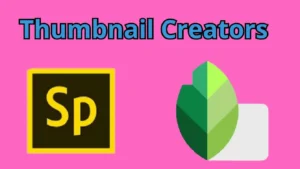
Your video thumbnail is the first thing potential viewers see. Make it count with these thumbnail creation tools:
- Canva: A versatile graphic design tool with countless templates for creating eye-catching thumbnails.
- Adobe Spark: Offers a variety of customizable templates and design elements for creating professional thumbnails.
- Snapseed: A powerful mobile app for quick photo edits and thumbnail creation on the go.
Animation Software

Elevate your content with eye-catching intros and animations:
- Adobe After Effects: The industry standard for motion graphics and visual effects.
- Blender: A free, open-source 3D creation suite that’s great for creating animated intros and effects.
- Powtoon: An online animation software that allows you to create engaging animated videos and presentations.
Audio Enhancement Tools
Audio Editors and Enhancers

Don’t let poor audio quality ruin your otherwise perfect video. These tools can help:
- Audacity: A free, open-source audio editor that’s perfect for cleaning up your audio tracks.
- Adobe Audition: A professional-grade audio workstation for recording, mixing, and restoring audio.
- Krisp: An AI-powered noise cancellation tool that can remove background noise from your recordings.
Background Music Libraries
Add some flair to your videos with royalty-free music:
- Epidemic Sound: Offers a vast library of high-quality, royalty-free music and sound effects.
- YouTube Audio Library: A free resource provided by YouTube itself, offering a wide range of music and sound effects.
Voice-Over Tools
Perfect your narration with these voice-over best free tools:
- Voicemeeter: A virtual audio mixer that allows you to control and enhance your voice in real time.
- Audacity: Yes, it’s on the list again! Its voice recording and editing capabilities make it a versatile tool for voice-overs.
SEO and Keyword Research Tools
YouTube Algorithm Optimization
Crack the code of the YouTube algorithm with these tools:
- TubeBuddy: use the TubeBuddy extension that offers a suite of tools for YouTube SEO, including keyword research and tag suggestions.
- vidIQ: Another powerful browser extension that provides insights into trending topics and helps optimize your video metadata.
Keyword Research Tools
Find the perfect keywords to boost your video’s visibility:
- Google Keyword Planner: While primarily for Google search, it can also be useful for YouTube keyword research.
- Keyword Tool: Offers YouTube-specific keyword explorer suggestions based on autocomplete data.
Tag Generators and Optimizers
Optimize your video tags for better discoverability:
- Rapid Tags: A free tool that generates relevant tags for your YouTube videos based on your input.
- Tags for YouTube: A Chrome extension that suggests tags based on popular videos in your niche.
Analytics and Performance Tracking
Channel Analytics YouTube Tools
Dive deep into your channel’s performance:
- YouTube Studio: YouTube’s built-in analytics tool provides comprehensive insights into your channel’s performance.
- Social Blade: Offers detailed statistics and future projections for your YouTube channel.
Audience Retention Analysis
Understand what keeps your viewers engaged:
- TubeBuddy: Yes, it’s here again! Its retention analysis tool helps you identify which parts of your videos are most engaging.
Competitor Analysis YouTube Tools
Keep an eye on the competition:
- VidIQ: Provides insights into your competitors’ strategies and performance.
- Socialbakers: Offers competitive analysis tools to help you benchmark your performance against others in your niche.
Monetization and Revenue Boosters
Ad Revenue Optimization
Maximize your earnings from YouTube ads:
- Google AdSense: The primary tool for monetizing your YouTube content through ads.
Sponsorship Tools
Connect with potential sponsors:
- Grapevine: A platform that connects YouTube creators with brands for sponsorship opportunities.
Merchandise Integration
Sell your own merchandise directly through YouTube:
- Teespring: Integrates with YouTube to allow you to sell custom merchandise directly from your videos.
Content Planning and Scheduling
Editorial Calendar YouTube Tools
Stay organized and consistent with your uploads:
- Trello: A versatile project management tool that can be adapted for content planning.
- Asana: Another project management tool that’s great for organizing your content calendar.
Scheduling Software
Ensure your videos go live at the perfect time:
- TubeBuddy: Offers a scheduling feature to help you post at optimal times.
- Later: While primarily for Instagram, it also offers YouTube scheduling capabilities.
Content Idea Generators
Never run out of video ideas:
- Answer the Public: Generates content ideas based on commonly asked questions about your topic.
- BuzzSumo: Helps you discover popular content in your niche that you can use for inspiration.
Live Streaming Enhancers
Multi-Platform Streaming YouTube tools
Revolutionize your live streaming game with cutting-edge multi-platform solutions. These versatile tools for content creators enable simultaneous broadcasts across various social media channels. Elevate your reach and engagement effortlessly. From intuitive interfaces to advanced analytics, these are the essential tools for maximizing your streaming potential and captivating audiences across diverse platforms.
Thumbnail and Graphics Design
Captivating thumbnails is your secret weapon to get more YouTube views. Craft eye-catching designs that entice viewers to click. Utilize bold colors, striking imagery, and compelling text to stand out in crowded search results. Remember, an irresistible thumbnail can turn a casual browser into a loyal subscriber, boosting your channel’s growth exponentially.
Eye-Catching Thumbnails: Design YouTube Tools
Leverage powerful design tools to create thumbnails that dominate both YouTube and Google search results. Many free YouTube tools to help you craft compelling visuals are available. From intuitive drag-and-drop interfaces to pre-made templates, these platforms often offer a generous free plan. Elevate your thumbnail game and watch your click-through rates soar without breaking the bank.
Brand Kit Creators
Elevate your channel’s visual identity with brand kit creators. These tools empower you to manage your channel’s aesthetics cohesively. From color palettes to typography, they offer a unified approach to branding. Equip yourself as a creator with powerful design capabilities, ensuring your channel’s look remains consistent and professional across all content and platforms.
Infographic Makers for Data Visualization
Transform complex data into visually compelling stories with infographic makers. These useful YouTube tools help creators like you communicate intricate concepts effortlessly. From statistics to timelines, these platforms offer templates tailored for video creators. Engage your audience with eye-catching graphics that simplify information, making your content more digestible and shareable.
Conclusion: Elevate Your YouTube Game
With these 30+ tools at your disposal, you’re well-equipped to take your YouTube video content to new heights and get more views. Remember, the key to success on YouTube isn’t just about having the right tools—it’s about using them effectively to create engaging, high-quality content that resonates with your audience.
Experiment with different tools, find what works best for your workflow, and most importantly, keep creating! Your YouTube journey is a marathon, not a sprint. With persistence, creativity, and the right toolkit, you’ll be well on your way to YouTube success.
Bonus: Emerging YouTube Tools to Watch
The YouTube landscape is constantly evolving, and innovative tools are emerging to help creators stay ahead of the curve. Keep an eye on AI-powered platforms that analyze video performance and provide actionable insights. New collaborative tools are revolutionizing how teams create and edit content remotely. Cutting-edge video optimization software is leveraging machine learning to fine-tune every aspect of your uploads. Look out for intuitive, all-in-one platforms that streamline the process of creating videos from ideation to publication. Lastly, watch for advanced augmented reality tools that can take your videos to new dimensions, offering immersive experiences for your audience.
FAQs
- Q: Do I need to use all these tools to be successful on YouTube? A: Not necessarily. Start with the basics like a good video editor and SEO tools, then gradually incorporate others as your channel grows.
- Q: Are there any free alternatives to the paid tools mentioned? A: Yes, many tools offer free versions or trials. YouTube Studio, for example, is completely free and offers robust analytics.
- Q: How often should I be uploading videos to YouTube? A: Consistency is key. Whether it’s once a week or once a month, stick to a schedule your audience can rely on.
- Q: Can these tools help me if I’m just starting my YouTube channel? A: Absolutely! Many of these tools are designed to help creators at all levels, from beginners to professionals.
- Q: How important is SEO for YouTube’s success? A: Very important. Good SEO practices help your videos get discovered by both YouTube’s algorithm and potential viewers searching for content like yours.
